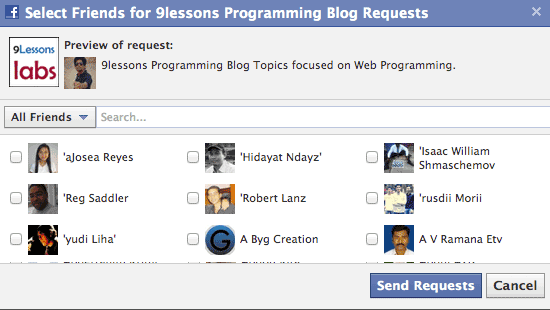6. National Rail Enquiries
For anyone commuting by train, National Rail Enquiries is a handy app to have installed. There's journey planning, timetables and a location-aware 'next train home' option, along with progress tracking, so you can see when a train's likely to show up. It's not as usable nor as pretty as UK Train Times, but it is broadly similar - and five quid cheaper.
7. Skype
FaceTime is a great alternative to standard voice calls, but it's no good if you're trying to contact someone without a Mac or compatible iOS device. Therefore, Skype remains an essential download. The interface is simple and usable, enabling anyone with a Skype account to make free calls to other Skype users and cheap calls to anywhere in the world. If you're on Pay and Go, this is particularly handy, but the app also enables iPod touch users to utilise their devices for calls.
8. Movies by Flixter
Although some aspects of cinema listings app Movies by Flixter are disappointingly US-centric (notably regarding details on upcoming movies and DVDs), it succeeds where it matters. Select a film and the app figures out where you're located, lists nearby cinemas, and displays times your chosen film is showing. Efficiency can be further increased by pinning favourite cinemas to the top of the list.
9. TonePad
Virtual pianos and guitars are all very well, but purely digital musical toys are more suited to Apple handhelds. TonePad is the best of them, using a grid-based interface that enables you to turn notes on and off and compose pleasing and harmonious loops; your creations can be edited, saved and uploaded to share with other users.
10. Thomson Reuters News Pro
There are many free news apps, but Reuters News Pro offers a breadth of coverage that makes it a winner. Preferences enable you to tailor the app's output to the UK, and the toolbar provides swift access to news, pictures, videos and stock markets coverage.

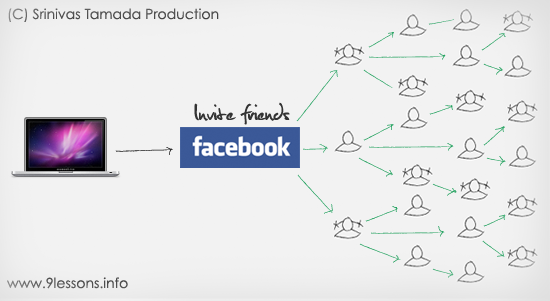
 Download Script
Download Script Live Demo
Live Demo